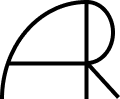I never remember how to do this so I’m adding the quick steps here. I know there are ways of auto generating a Table of Contents in Google Docs, but I don’t know, I just like making my own. Don’t judge me.
- Go through your body of text and Select the headers/text you want to link to in your hand-spun TOC.
- Select Insert > Bookmark
- Go to the top of your doc and make a little list of things you want in your TOC
- Select one, Hit Command + K
- Click the Bookmarks > to expand the available bookmarks list
- Click on the bookmark you want to link to.
- Enjoy!
Here’s mine!