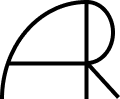I’m using Sublime and iTerm. I like iTerm a bunch, I like Sublime a bunch, but I’m thinking about keystroke conservation… For now I’m going to install the Terminal package in Sublime so I can launch iTerm from a keystroke instead of command tabbing all the time. I may consider looking into Sublime libraries that add terminals right into the Sublime window.
I’m using Sublime and iTerm. I like iTerm a bunch, I like Sublime a bunch, but I’m thinking about keystroke conservation… For now I’m going to install the Terminal package in Sublime so I can launch iTerm from a keystroke instead of command tabbing all the time. I may consider looking into Sublime libraries that add terminals right into the Sublime window.

Let’s just take a little stroll through my troubleshooting the Sublime Terminal package install for iTerm2….
I’m getting the Terminal package installed now through Sublime’s package control:
https://packagecontrol.io/packages/Terminal
I followed the directions on the above link and set up my preferences. It didn’t work right out the bat. Nothing happened, it just stared at me.
AH HA! I was able to get iTerm to launch if I set my Terminal.sublime-settings to: <pre>”terminal”: “iTerm2-v3.sh”,</pre> instead of iTerm.sh
Remember to relaunch Sumblime before testing it. type: cmnd+t on a mac osx to launch current file in iTerm or cmd+opt+t to open to the project folder.
There are issues with iTerm2 on Mac OSX. If you are having trouble, fixes can be found here https://github.com/wbond/sublime_terminal/issues/89
If you need to find the iTerm.sh or iTerm2-v3.sh file on your mac, if can be found by going into Sublime,
- Selecting from the drop-down menu:
- Sublime Text > Preferences > Browse Packages
- Then command+click on the folder name and go up one folder.
- Then double-click on Packages > Terminal
- And you should see a iTerm.sh and a iTerm2-v3.sh file.
I’m saving this link to the glue terminal for compare/contrast later:
http://sweetme.at/2014/04/07/glue-a-terminal-for-sublime-text/